苹果手机无法连接到iTunes Store怎么办 连接失败处理办法
时间:2023/5/4作者:未知来源:盘绰网教程人气:
- [摘要]有很多小伙伴想要通过iPhone启动iTunes Store的时候,发现突然打不开无法连接的情况,下面通过这篇文章给大家介绍一下,一起往下看。找到iPhone手机上面的“设置&a...
有很多小伙伴想要通过iPhone启动iTunes Store的时候,发现突然打不开无法连接的情况,下面通过这篇文章给大家介绍一下,一起往下看。
找到iPhone手机上面的“设置”图标,并打开。

选择“蜂窝网络”并打开。


把“蜂窝移动数据”按钮打开。

这个时候我们就返回并登陆我们的Apple ID重新试一下,能够正常连接,还有没有出现“无法连接到iTunes Store”的错误信息。

如果说上面提到的操作步骤还是没有解决“无法连接到iTunes Store”错误的话,那我就返回设置界面,选择“通用”

拉到页面底部,我们可以看到“还原”点击。
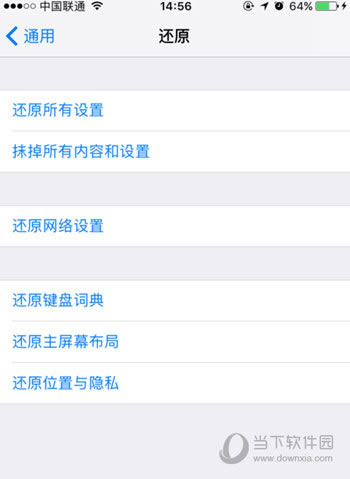
在中间位置我们找到“还原网络设置”点击

输入开机密码

选择红色字体“还原网络设置”,在完成操作后,我们再把iPhone6手机重启一下,基本上就把“无法连接到iTunes Store”错误问题给解决了。
好了,以上就是小编为大家带来关于“itunes store无法连接”的全部内容介绍了,希望能帮助到你。
如果安卓手机出现了未知问题,或是经过长时间使用导致系统缓慢不稳定,可以在设置──隐私设置中选择恢复出厂设置,来实现清空所有数据、恢复初始状态。注意,进行该操作前记得备份一下手机中的重要内容。
关键词: 苹果手机无法连接到iTunes Store怎么办